The VuforealTargetConfig is a new custom UAsset, where you can create and save a TargetConfig as an Unreal Asset.
For each Target <Type> you’ll get a Vuforeal<Type>TargetConfig UAsset.
Example: VuforealImageTargetConfig, VuforealCylinderTargetConfig, VuforealMultiTargetConfig, VuforealModelTargetConfig, etc…
Create a VuforealTargetConfig #
To create a TargetConfig Asset, you can right-click in your content browser, go to the “Vuforeal” Category, and click on “Vuforeal Target Config”:
This will open up the VuforealTargetConfig Type selector, where you can choose the type of your TargetConfig:
Image, Cylinder, Multi, Model, Advanced Model, Area, VuMark, etc…
Configuring a Target #
For now, as an example, let’s discuss the Vuforeal Image Target Config:
For any TargetConfig, you’ll get the “Target Type” on the top, this will be preassigned depending on the ConfigType you selected.
Next, you’ll have the “Target Source“; your available options will vary depending on the source types supported by the Vuforia Engine or added in the Vuforeal plugin, for a particular Target.
For example, a Database is one common Target source, you can get your target from a Database by setting the “Target Source” value to either the “Imported Database” option or the “Literal Name” option.
Depending on your selected source, the options under the “Target Configuration” section will vary.
If you choose the “Imported Database” option, you’ll get under the “Target Configuration” section:
- A “Database Asset” input, where all the imported Database Assets are filtered by type; for example, in the case of an ImageTargetConfig, you’ll only get the Image Databases imported to your project.
- Once you select your Database Asset, the “Database Name“, will be automatically filled with the selected Database unique name.
- The “Target To Track” dropdown input will be automatically filled with all the available Targets inside the selected Database.
Select from the list the Target you want to track, and finally you can set your target common configuration like, if ActiveOnCreation, the ScaleFactor, the PoseOffset, and the TrackingOptimization. These settings will vary depending on the Target Type and the Target Source.