If you’re reading this section, we assume that you already know about the concept of Targets in Vuforia, what they are, how they work, what are the supported Targets Types, and how they are implemented in the Vuforeal Plugin. If you don’t it will be helpful to check this first: <insert Vuforia / Vuforeal Design>.
Brief reminder, each feature in Vuforia API is managed by an object called “Observer” which can be created and set to observe a property of the real world, in most cases, these are physical objects that are referred to as “Targets”. The “Target” could for example be images, objects, a 3D space, spatial anchors, or even illumination settings in your real environment.
Before creating an Observer you need first to configure and set the “Target” you want to observe.
In the Vuforeal Plugin, you can configure Targets in different ways, depending on the Target Type and the Observer Creation method.
For now, you can configure a Target either using a dedicated custom UAsset called VuforealTargetConfig, using UStructs, or directly from the detail panel of a VuforealObserverComp.