Table of Contents
You can configure your new session using the Vuforeal Session Config UAsset. This is an optional UAsset, that allows you to change the default configuration of the new AR session.
Create a new Vuforeal Session Config #
- You can either create a new session config UAsset in your content browser by:
Right-clicking in your content browser -> Go to “Vuforeal” Section -> choose “Vuforeal Session Config”
- Or by duplicating the provided plugin content Asset:
Make sure “Show Plugin Content” is true, navigate to the Content/Plugins/Vuforeal folder, and duplicate or modify the DA_VuforealSessionConfig