If you’re reading this article we assume that you already know about the Image Tracking Feature in Vuforia, how it works, and how we implemented this feature in Vuforeal Plugin. If you don’t it will be helpful to check this first: <insert link>.
Brief reminder, in order to track an image in the real world, you need to create an “Image Observer” configured to specifically recognize your “Target Image”. Once active, the Observer will report back “Observations”, which contains info about the Target like its position in the real world.
In this section, we’ll explain, for now, how you can create an ImageObserver to track an image target from a local database ( if you want to track an image from a buffer or a file at runtime, this this still a work in progress).
Also please note that tracking an image from a cloud database “Cloud Image Tracking” is a separate feature and requires a different setup, which is explained in another section: Vuforeal Cloud Image Tracking
In Vuforeal Plugin, the actual Image Observer object is wrapped in a UObject called VuforealImageObserver, and it can be created in two ways:
- Either with an ActorComponent using the VuforealImageObserverComp.
- Or using the K2CustomNode Blueprint function ImageObserverFactory.
Each of these two methods will create an actual ImageObserver object, but each method has its advantages and usefulness for different scenarios.