In the Vuforeal plugin, you can create the Cloud Observer in three ways:
Automatic Setup with Session Config #
In the VufrorealSessionConfig, under the AutoStartSettings section, you have two options:
The Auto Init Cloud Reco and Auto Start Cloud Reco, both are False by default.
These two options allow you to automatically create, initialize, and start the Cloud Observer activity upon the AR session start. This is the simplest and fastest way to set up the Cloud tracking feature.
Manual Setup with Vuforeal CloudReco Comp #
If you want to manually control the creation process of the Cloud Observer, you can use the VuforealCloudRecoComp, which is an ActorComponent that you can add to any BP Actor.
After adding the component, you need to call the BP function: “Init Cloud Reco“
Always remember to call any function after the AR Session starts. You have in each component an Event that fires up when the Session is ready.
You can also set AutoStart to true directly from the Init call, if you don’t, you need to manually start the Cloud Reco, see Control Cloud Observer Activity.
Manual Setup with Vuforeal Subsystem #
You can also create and initialize the Cloud Observer from anywhere, using the Vuforeal Subsystem, and not only via an ActorComponent inside a BP actor.
For more details on these three methods with a practical example, you can check the provided BP actor in the “Vuforeal_Project_Sample” under Content/BPs/BP_ImageCloudReco