You can at any time Pause, Resume, or Destroy the Cloud Observer, either from the VuforealCloudRecoComp or from the VuforealSubsystem, using these functions:
Remember that you only need one Cloud Observer for your session, and it will report back each time it recognizes an image target available in your cloud database.
Also, you need to be careful when an Image Recognition Query is executed to find a matching image within the Cloud database, if a match is found, it is counted as a reco from your quota.
This is why it’s a good practice to pause the Cloud Observer once you’ve found the target image you need because in any case, you need to create a local image observer to track the image transformation after the Cloud Observer recognition. So pausing the Cloud Observer will minimize your registered reco events against your quota.