If you’re reading this article, we assume you already know about the Cloud Image Tracking Feature in Vuforia, how it works, and how we implemented this feature in the Vuforeal Plugin. If you don’t it will be helpful to check this first: <insert link>.
Brief reminder: the “Cloud Image Observer” is used to track 2D image targets from a cloud database, and is different from the normal “Image Observer”.
First, to use the Cloud Observer you need a Cloud Database and an internet connection, while the Image Observer can work offline with a local database.
In an active AR session, you can create and only need one active Cloud Observer.
The role of the Cloud Observer is to report back each time it recognizes an image in the real world that is available in your Cloud Database, and it gives you info like the image name and ID, but it cannot track the position or status of the image target.
To actually track the image target transformation and status, you need to create a local Image Observer configured with the actual image target. This can be done using the info reported by the Cloud Observer.
In this section, we’ll explain how you can set the Cloud Image Tracking and how you can use it to create local “Image Observers”.