Table of Contents
Keep In Mind #
- This is not yet a finished released version of the plugin, so you still can’t find the plugin on the Unreal Engine Marketplace. This is why you need to manually install the plugin to your Unreal Engine project or Engine version.
- The plugin was initially developed for UE4 version 4.27, but we shifted the development recently to UE5, we have a plugin version for UE 5.1 and 5.3, and we will always be sharing the latest version, but if for some reason you need the plugin for previous versions please let us know.
- At this stage, we are only providing the binaries for Win, Mac, and Android, without the source code.
- You can create projects with the Vuforeal Plugin on Windows or Mac, but you can only package for Android, other platforms are coming soon.
- Vuforeal is a Plugin, so you don’t need to create a new project to use it, you can simply integrate it into your existing project.
- For now, you can’t use the Vuforia features using a webcam on Win or Mac (coming soon), but we put in place extensive log feedback, and some UI tools, with these you can still click Play in Editor, and you’ll get feedback and output Logs messages for any warning or error in your Vuforeal setups, for most cases if everything is okay in Editor, your package project should also be okay; for more info on these debugging tools see this section:
WIP: Vuforeal Debugging Tools - To be able to use the Vuforia Features you need a “Vuforia License Key”. You can get one for free from Vuforia, or use our testing keys; for more info see this section:
Add Vuforeal License Keys - All the Vuforeal features and Assets are tagged with the “Vuforeal” keyword, so typing Vuforeal anywhere will get you what you need.